Supported Barcode Fonts
- Linear Barcode Fonts:
Codabar Font, Code 11 Font, Code 128 Font, Code 128 SET A Font, Code 128 SET B Font, Code 128 SET C Font, Code 39 Font, Code 93 Font, Code39 Full ASCII Font, EAN13 Font, EAN8 Font, Industrial 2 of 5 Font, Interleaved 2 of 5 Font, ISBN 13 Font, ITF-14 Font, LOGMARS Font, MSI Plessey Font, Planet Font, Postnet Font, Standard 2 of 5 Font, Telepen Font, UCC/EAN-128 Font, UPCA Font, UPCE Font, USPS Sack Label Font, USPS Tray Label Font, USS-93 Font.
- 2D Barcode Fonts:
Aztec Font, Databar Font, Databar Code 128 Font, Databar Code 128 Set A Font, Databar Code 128 Set B Font, Databar Code 128 Set C Font, Databar Expanded Font, Databar Limited Font, Databar Stacked Font, Databar Stacked Omni Font, Databar Truncated Font, Databar EAN 13 Font, Databar EAN 8 Font, Databar MicroPDF417 Font, Databar PDF417 Font, Databar UPCA Font, Databar UPCE Font, DataMatrix Font, MaxiCode Font, PDF417 Font, QR Code Font, MICR Font.
Major Features of Barcode Label Maker Software:
- Generate barcode labels using Linear and 2D barcode font standards.
- Creates multiple barcode lists using Sequential Series, Constant Value Series and Random Series options.
- Create customizable barcode image with option to specify Barcode Value, Barcode Header and Barcode Footer.
- Advance Barcode Designing View helps to create barcode labels with texts, lines, pictures and other objects.
- Advance settings to save barcode images in different file formats (jpeg, tiff, bmp, png, wmf, emf, exif and gif).
- Provide option to copy barcode label and paste at specified application including MS-Word, MS-Paint, MS-Excel etc.
- Create and print colored barcode labels with advance barcode settings.
- Option to print multiple barcode labels in one page with print preview facility.
More Info
- Easily downloaded and installed on PC supporting MS Windows OS platform.
- No expert guidance is required to operate the software.
- User-friendly interface helps to easily understand the software.
- Generated barcode labels are easily readable to any barcode scanners and printers.
- Simple to use and affordable to buy.
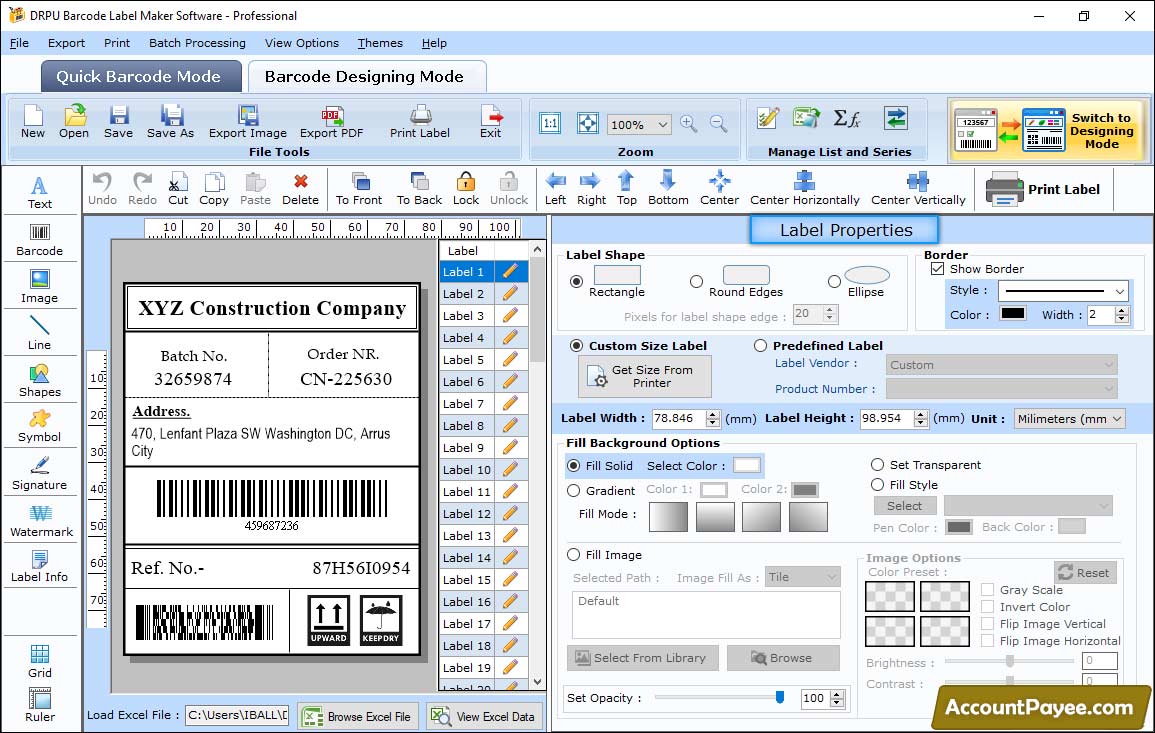
Select any one Label shape from Rectangle, Round Edges, Ellipse then fill Label Size.
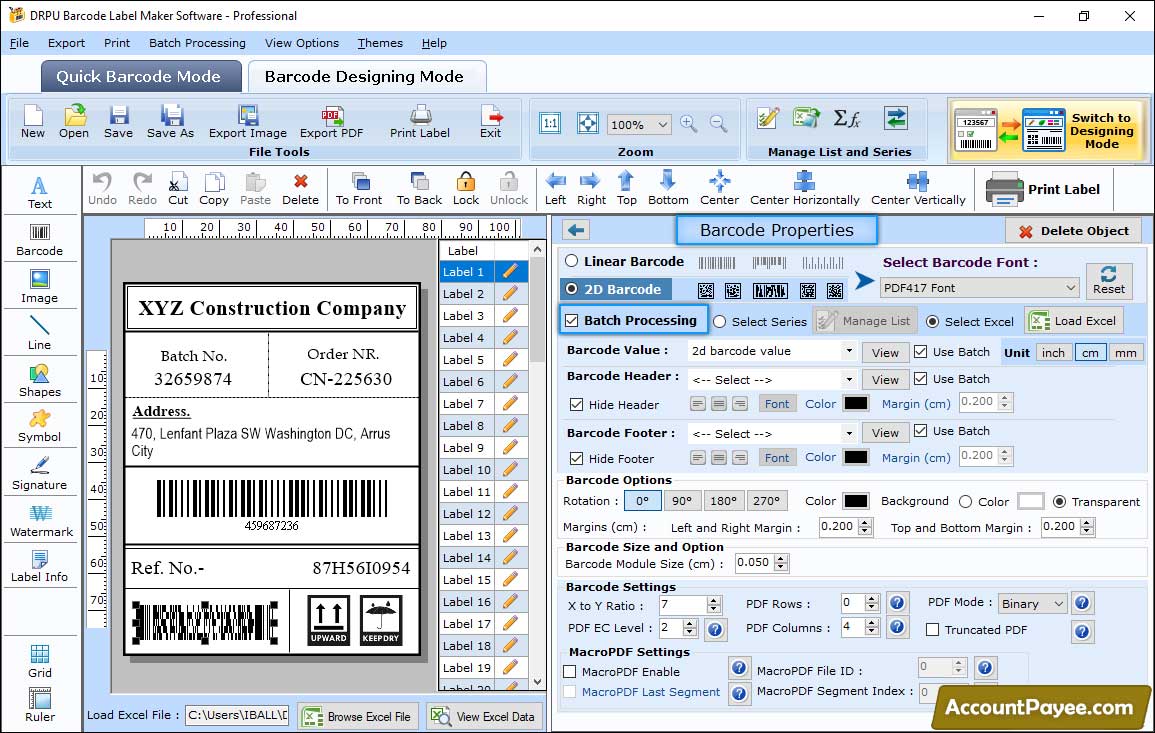
Double click on barcode to open barcode properties then select the Barcode Technologies and Type. After that, change Barcode Options and Barcode Settings.
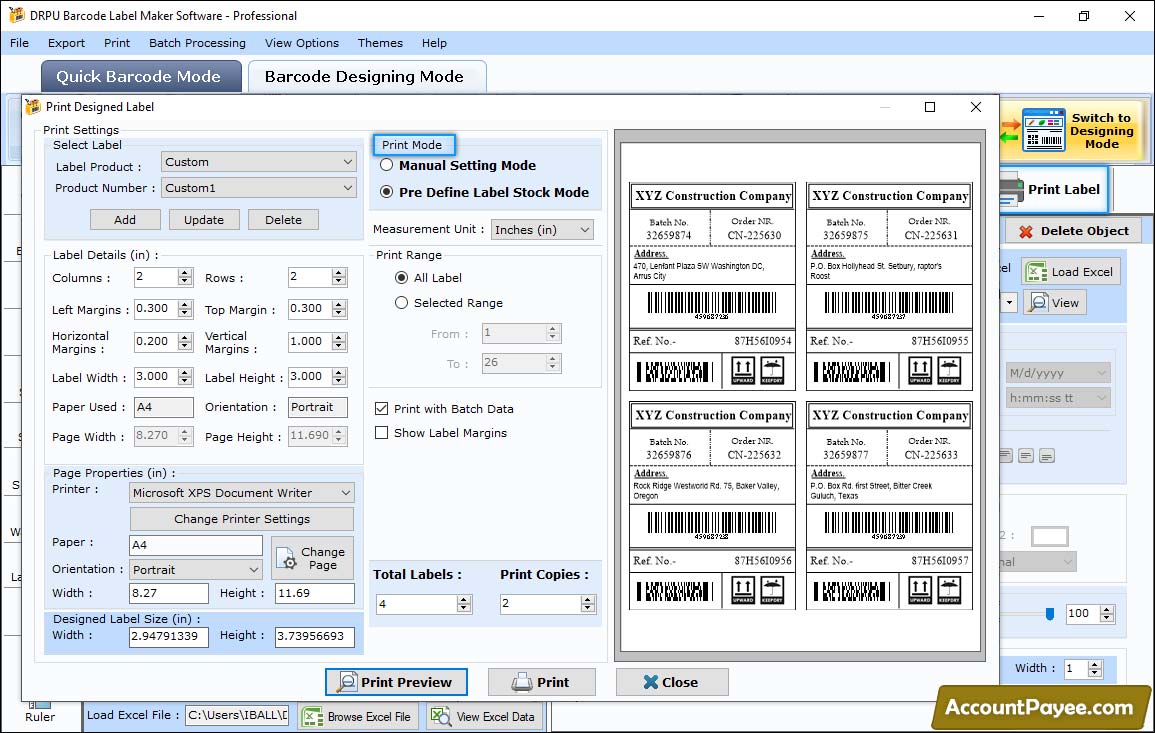
Choose any one Print Mode then set Label Details and Page Properties. For demonstration, we select Pre Define Label Stock as shown in fig.
